Canva for Developers: Build Apps and Monetize Your Creativity
- Narendra
- Oct 11, 2024
- 3 min read
Updated: Jan 2, 2025

Canva isn’t just a tool for designers and content creators; it’s also a thriving platform for developers looking to create innovative solutions. With Canva’s Developer Program, you can build apps that integrate seamlessly into the Canva ecosystem, providing value to millions of users while generating revenue. Whether you’re an experienced developer or a coding enthusiast, Canva offers a unique opportunity to turn your skills into a profitable venture. Let’s dive into how you can get started.

What is Canva’s Developer Platform?
Canva’s Developer Platform allows you to create apps and integrations that extend Canva’s functionality. These apps can range from custom design tools and integrations with other software to new ways of accessing and using content like stock photos, videos, or illustrations. By building on Canva’s API, you can reach Canva’s vast global audience and offer unique solutions that enhance their design experience.

Why Develop on Canva?
Massive User Base: Canva boasts over 125 million monthly active users. Developing for Canva means your app could be used by millions of creators worldwide.
Monetization Opportunities: Developers can monetize their apps through subscriptions, pay-per-use models, or in-app purchases, creating a steady revenue stream.
Developer-Friendly API: Canva’s API is designed to be easy to use, with comprehensive documentation and support to help you bring your ideas to life.
Collaborative Ecosystem: Join a community of developers, designers, and innovators working together to make Canva better.
Low Barrier to Entry: Whether you’re a solo developer or part of a team, Canva’s platform is accessible and supportive, making it easier to start building.
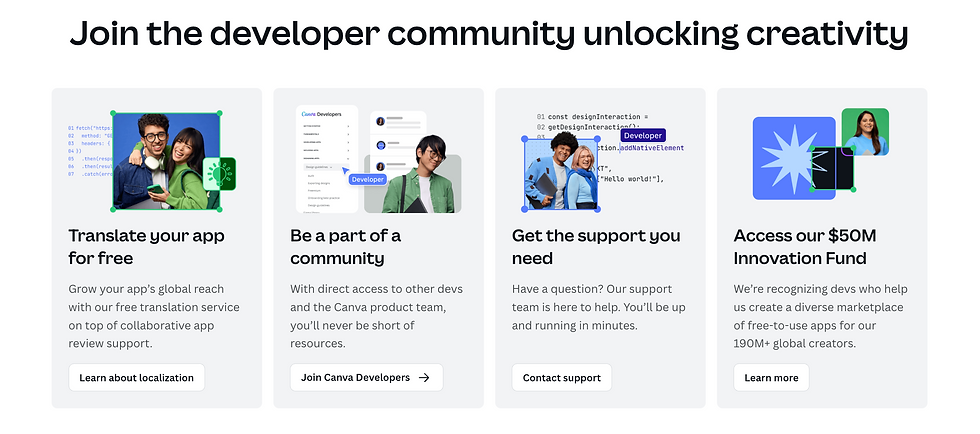
What Can You Build?
The possibilities are vast when it comes to developing for Canva. Here are some ideas to inspire you:
Custom Design Tools: Create unique tools like advanced photo editors, color palette generators, or typography tools.
Content Libraries: Build apps that provide users with access to niche stock photos, icons, illustrations, or videos.
Integrations: Connect Canva with other platforms like CRM systems, social media schedulers, or cloud storage solutions.
Automation Tools: Develop features that simplify repetitive tasks, like batch resizing images or generating templates automatically.Marketplaces: Enable users to sell custom templates, graphics, or other assets directly within Canva.
Steps to Get Started
Sign Up for Canva’s Developer Program: Visit Canva’s developer portal to register and gain access to their API and development tools.
Explore the API Documentation: Familiarize yourself with Canva’s capabilities by reviewing the API documentation, which includes guides, tutorials, and examples.
Choose Your App’s Focus: Decide what functionality your app will offer. Consider what Canva users might need or how your app can solve a common problem.
Develop and Test Your App: Use Canva’s API to build your app, testing it thoroughly to ensure it works seamlessly within the platform.
Submit Your App: Once your app is ready, submit it for review through Canva’s developer portal. Canva’s team will evaluate your app to ensure it meets quality and security standards.
Monetize and Launch: After approval, you can launch your app on Canva’s platform and start earning revenue.
Tips for Success
Understand Canva Users: Research the needs and preferences of Canva’s user base to ensure your app adds genuine value.
Focus on User Experience: Canva users appreciate simplicity and efficiency. Design your app to be intuitive and easy to use.
Leverage Feedback: Once your app is live, collect user feedback to improve and refine your offering.
Promote Your App: Use social media, blogs, and other channels to market your app and drive adoption.
Monetization Models
Canva provides multiple ways for developers to earn money:
Paid Apps: Charge a one-time fee or a subscription for access to your app.
In-App Purchases: Offer premium features or additional content for a fee.
Revenue Sharing: Partner with Canva for revenue-sharing opportunities.
Final Thoughts
Canva for Developers is more than just a platform; it’s an ecosystem where creativity and technology meet. By building apps for Canva, you can make a meaningful impact on millions of users while creating a lucrative revenue stream for yourself.
Ready to start your journey? Join Canva’s Developer Program today and turn your innovative ideas into reality!



Comments